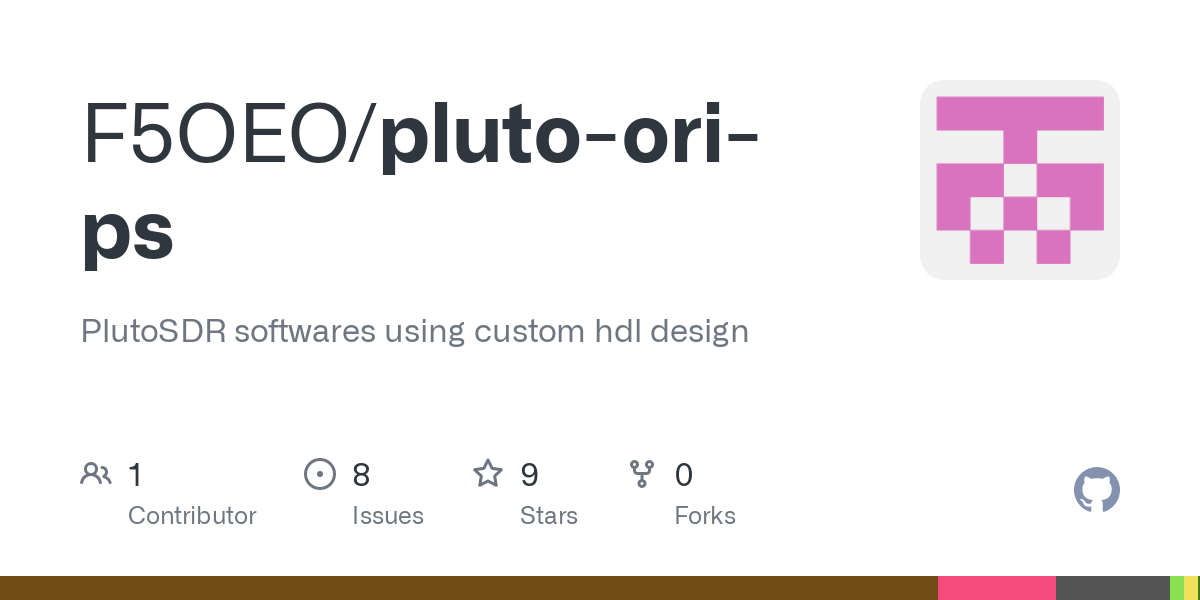Pluto DATV IS0GRB Patch v.1.9 available
1- Added compatibility for using SDRConsole with all F5OEO firmware.
With the latest basic versions of the F5OEO firmware, the SDRConsole functionality is enabled or disabled by a specific setting in the SETUP page.
You are therefore obliged to open the Pluto page and set this mode in order to use the program.
Being bound by this selection, the SDRConsole program does not transmit because PTT is not enabled by default.
As has been verified on SDRConsole, when the TX key is pressed it does not actually send a PTT command but only the setting of the power level selected with the slider in the TX part, as it is based on the official firmware version of the Analog device where the PTT is always enabled.
As soon as the "pluto.php" web page is opened, PTT is immediately disabled.
From then on you can select your PTT ON / OFF preference after applying the settings by pressing the "Apply Settings" button.
If you decide to use SDRConsole again, you can do it in several ways:
A. Manually enable PTT from the Pluto web page if it is still open on the browser
B. Reboot the Pluto
C. Disconnect / reconnect the Pluto from the USB socket if connected in this mode
2- Fixed a bug on the memorization of the flags on the 4 types of modulators Normal OBS, Repeater, Live Beacon, Static Beacon
When creating the memories, the 4 flags were not stored and then clicking on Apply Settings, sometimes, in the repeater or beacon mode the Pluto did not transmit, because an addressing path not compatible with the chosen DATV mode.
3- Added the SR20 in the modulator drop-down menu.
4- The PCR and PAT sliders now start from 40ms, to set the correct PCR value as required by the DVB protocol specification (100ms).
Suggested values for perfect synchronization even in Graph mode of the minitioune PCR 100ms and PAT 100ms.
If the minitioune has problems with synchronization in Graph mode, press RESET on the side to synchronize the transmission correctly.
It is important to correctly set the keyframe value in OBS. Set the value 2sec if you use Steaming or the value (fps x 2) if you use Recording.
5- Added audio bit rate values from 32k up to 48k to the Audio Settings drop-down menu.
6- Added the possibility to set the buffer latency in the encoding, from 100ms to 1000ms (Default 400ms).
This parameter has been added on memories.
7- DVB Provider removed from memories.
The string saved with "Save to Flash" is used.
8- Added link at the top of the help page for setting the metric on the pluto network in case of problems during tuning by clicking on the spectrum signals.
Download:
Pluto Rev-B: https://drive.google.com/file/…CTMd73fk/view?usp=sharing
Pluto Rev-C: https://drive.google.com/file/…PGifHaEE/view?usp=sharing