Hi,
installed 0.72 today but can't get the sound working. using VB_Audio Cable, I have the free single one and the additional a+b installed.
Hardware is a Pluto with SDR-Console on a Laptop with i7 CPU running win10 64Bit . The Audio cables are working fine with several other programms i.e. JTDX, fldigi, KGSTV, MMSSTV but hsmodem don't like them. I tried several setting like 48K, 44K1 both with 24 and 16 bit but no success always looks like below
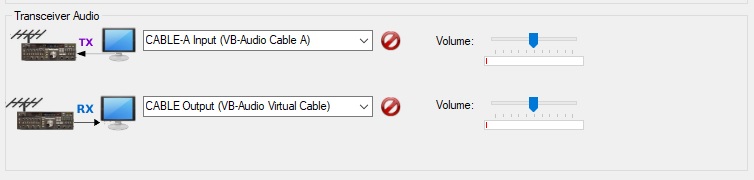
In the Voice Audio TAB looks the same I get the red sign don't madder which Speaker/Headphone/Microphone is selected
in the "Treminal Window" I see a list of all my connected audio devices including the 3 VB Audio cables but always get output below.
QO100modem initialised and running
restart modem requested
startModem
Close RTTY
Start request for CAP stream:CABLE Output (VB-Audio Virtual Cable)
Starting CAP stream:CABLE Output (VB-Audio Virtual Cable) [6]
err:-9997 device:6 PAdev:20 samprate: 44100.000000
cannot open capture stream for device:<CABLE Output (VB-Audio Virtual Cable)> -9997
CAP: cannot open device: CABLE Output (VB-Audio Virtual Cable)
set speedmode:255
restart modem requested
Any hint is welcome.
73
Elmar

