As to "S9 signals": when looking with the WebSDR, the noise level is roughly -92 dB and the peak of the CW beacon is -77dB. You are not supposed to be stronger than the beacon so the maximal S/N ratio you are allowed to make on QO100 is 92-77 = 15dB. According to IARU, 6dB is one S-point, so the maximal S-point raise is 2.5 S-point. This is the *increase*.
The question is what the S-level is of the noise floor In order to have signals that are really S9, the background noise must be at least S6. That is mighty uncomfortable. You will find that your receiver works much better if the noise level goes further down, on my setups it's typically S1-S2. I strongly suggest you experiment with this, there is another discussion about this on the forum, you will probably find that your receiver works much better if you lower the noise floor a little (for one, it will help reducing reciprocal mixing with the background noise)
And with a S2 noise floor the best report is S4.5. You can still report whatever you want (and just add 5 S-points if you want). It really doesn't matter. And 15dB S/N is quite comfortable, "Hi-Fi signals".
The IARU also defines how much signal S9 is. On HF, it is -73 dBm. On VHF and higher, it is -93dBm. And with your LNB, I am pretty sure you won't be able to measure this, I think that very few people on this forum can really measure signal levels on 3cm. Also keep in mind that the LNB has a lot of gain and this amount of gain isn't calibrated either (but it is enough that the LNB will define the noise figure of your system unless you're really unlucky. Consider this a plus, because these crap LNB's are pretty darn good these days!)
Keep in mind that very, very few rice boxes really do 6dB per S-point as per IARU spec. I have seen several transceivers where the difference between S1 and S9 is less than 20dB (!). Try to make a decent report using lie detectors like that.
Where does this lead you? I think a S-report is pointless. What is useful, is to use the perseus to report the signal level above the noise (and for those reading this who don't have a perseus, I'm doing passband monitoring with a RTL-SDR stick and a PC with SDR console, which is pretty slick. If you want to give a good report, use S/N above noise and do away with S-reports. You will get 59 from the other station and you will know that he is probably struggling too getting a decent report.
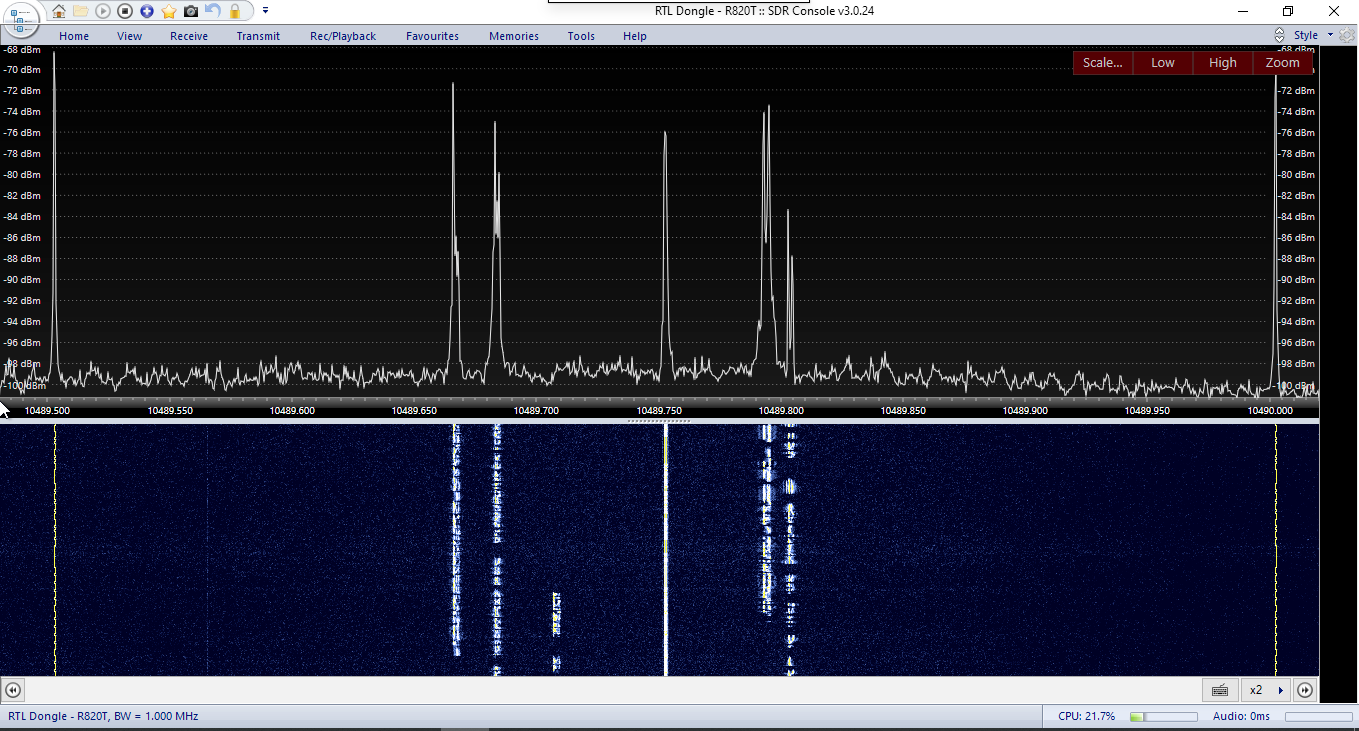
EDIT: addition. What I find useful is to browse to the Goonhilly SDR, set the signal strength plot to "slow" and then use the WebSDR to tune to signals. I think you will find the signal strength history of the slow signal plot to be very educational. It is too bad that this isn't the default - really should be!
![]()

